Orchestra HR system can be created and implemented with your own. You just need to follow below steps as;
Create Orchestra HR System
First, please go to page orchestracloud.com/signup
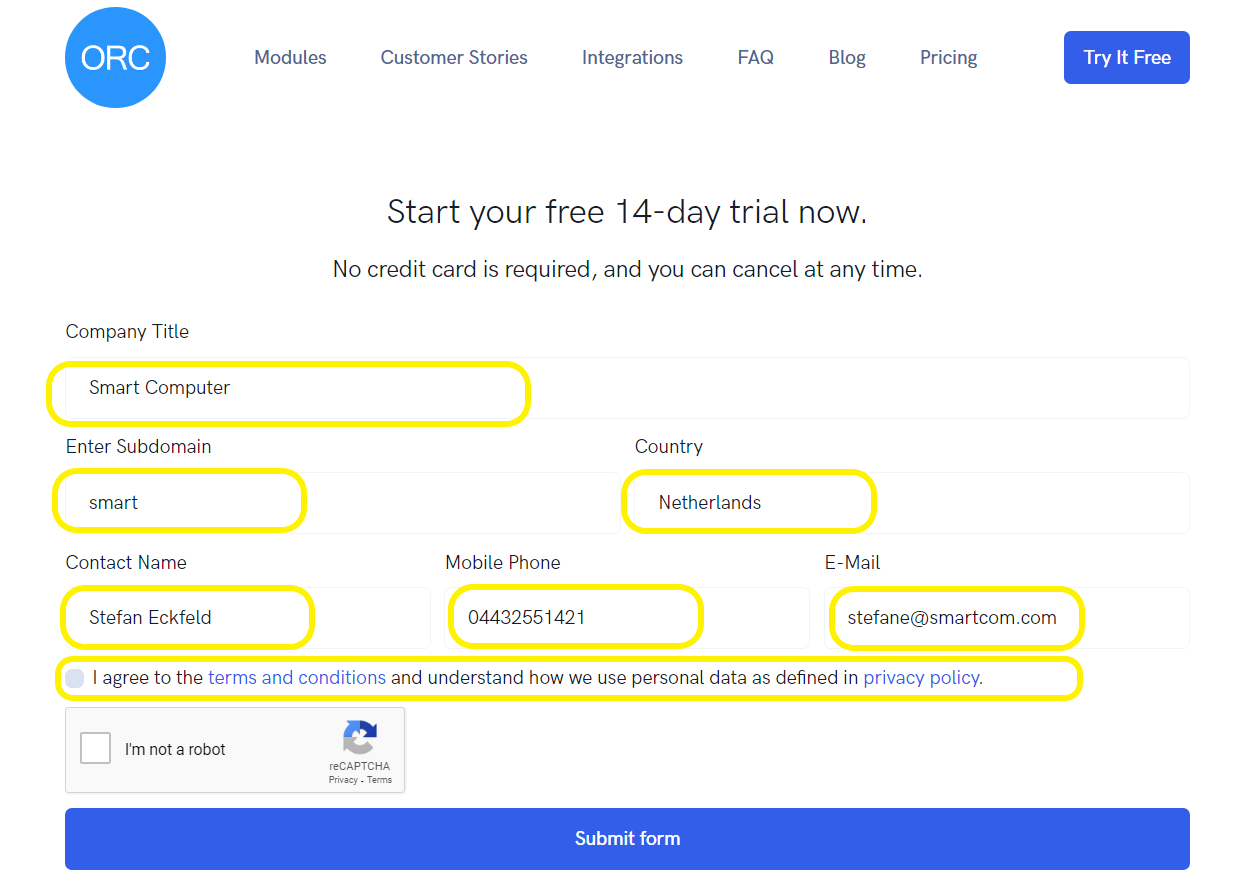
"Company Title": please enter your company title,
"Enter Subdomain": please enter subdomain that will be appear prefix of domain, domain in URL will be selected according to your country selection, for example if you you write "smart" in this field with country selection "Netherlands", your Orchestra HR url address will be https://smart.orc365.com
"Country": select your country, this field is used for determining domain name, means server location,
"Contact Name, mobile and E-Mail" fields is used to contact with you from our engineers for any assistance you may need,
Select "Privacy&Eula" check box and press submit button, your system will be prepared and you will receive an email including user info login your instance.
Welcome Mail Example

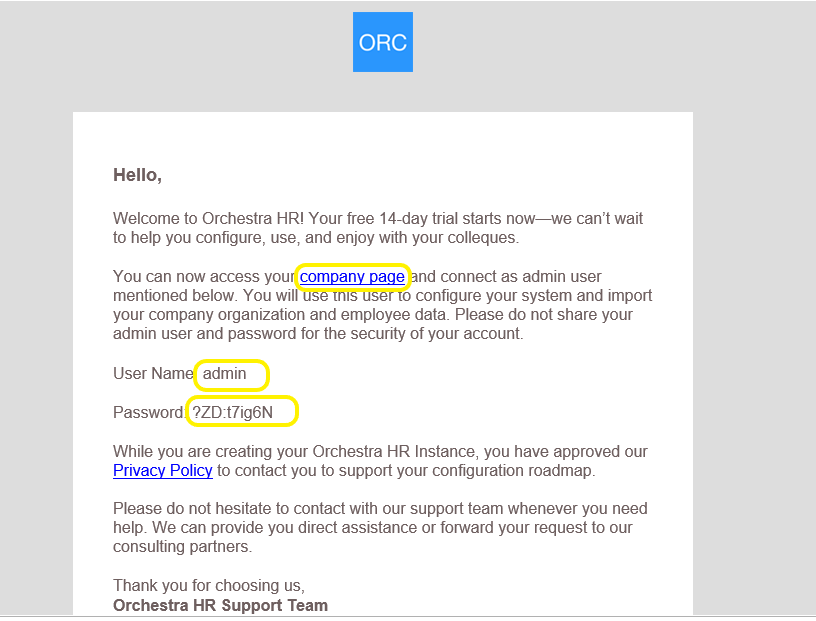
Note: Please check your junk e-mails folder if you do not find any mail in your inbox.
"Company Page" word will launch your instance in browser, please save this URL in your browser.
In the mail, please also save "Admin and Username" data in safe place, because all config tasks will be done with this user.
Please enter username and password in e-mail to login.

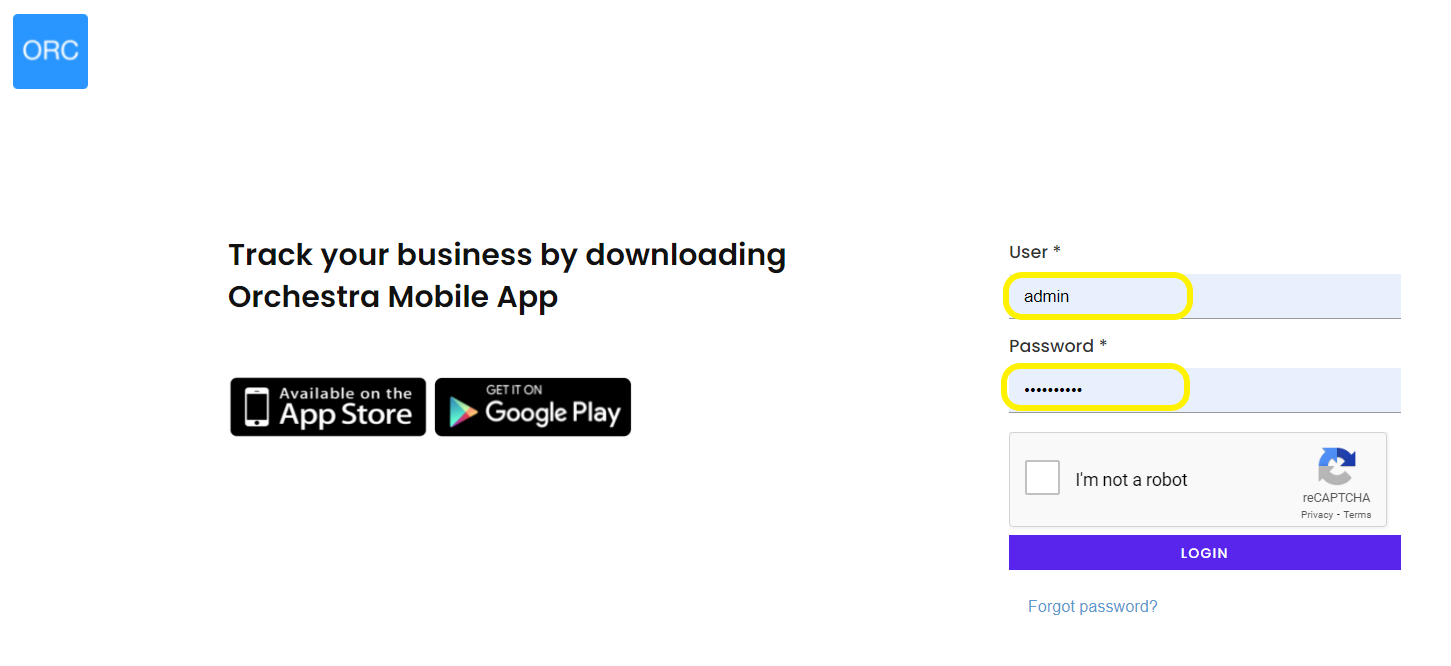
Your system is now ready:) after this step you need to select your modules, apps, workflows according to your company requirements.
Next Step