In this article, we explain how to send “SAP Organization Objects” to Orchestra HR.
Prerequisites
- Integration between SAP and Orchestra should be running.
- You need authorization ZORCH area menu and dependent transactions in SAP HR.,
Steps
In SAP, go to ZORCH and run first report;
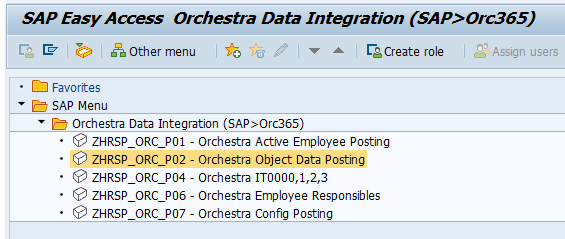
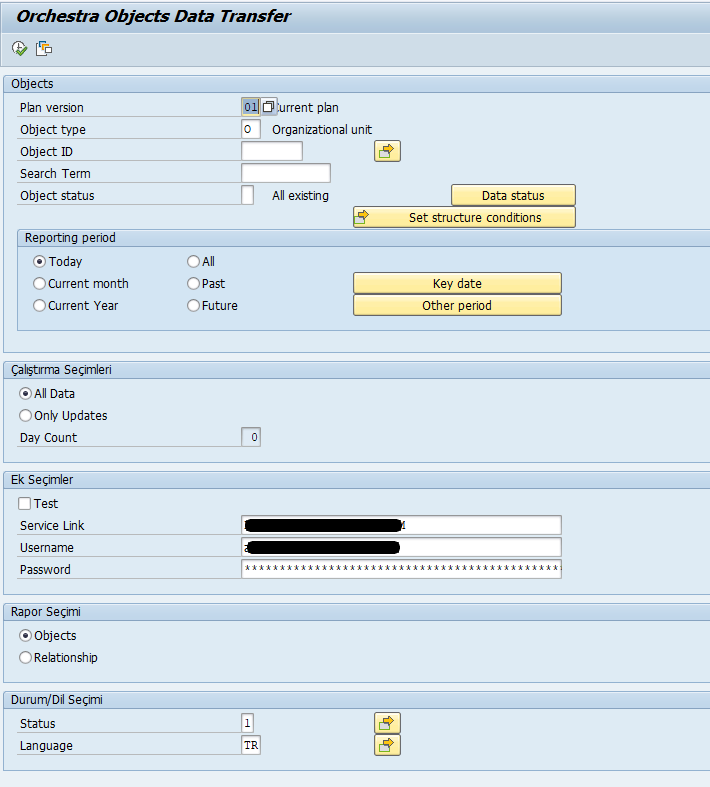
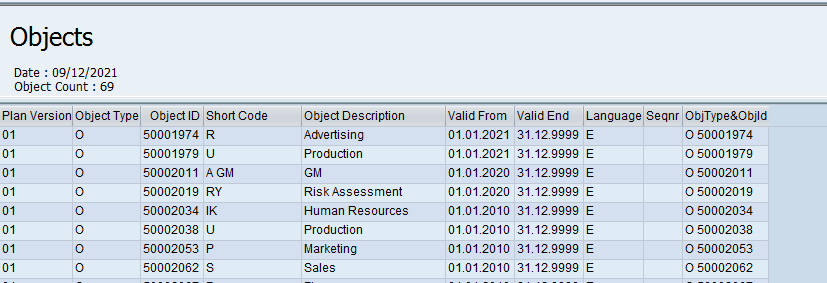
Features
- Program can be run one or fewer objects if needed,
- It is advisable to send initial data with complete data transfer selection, then you can schedule program to send only delta records,
- Create variant with Today option and use in period job scheduling, do not change the job variant,
- To check specific object data, you can use program in “Test Mode”, this mode do not send any data to Orchestra,
- If your organization data has multiple language options, please change langu key and set different variant for each,
- You can also send “Relationships”. “Relationships” must be sent separately for each object. Q-QK for example, send relationships for Q and QK both.
- After sending data, please check report output displays “success”, also you can check incoming data records from Settings > System Management > Display Data Imports.