In this article, we explain how to send employee data and organization data to Orchestra HR.
Prerequisites
- Integration between SAP and Orchestra should be running.
- You need authorization ZORCH area menu and dependent transactions in SAP HR.
Steps
In SAP, go to ZORCH and run first report;
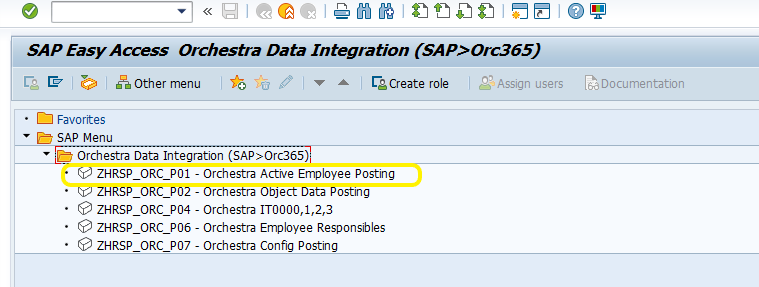
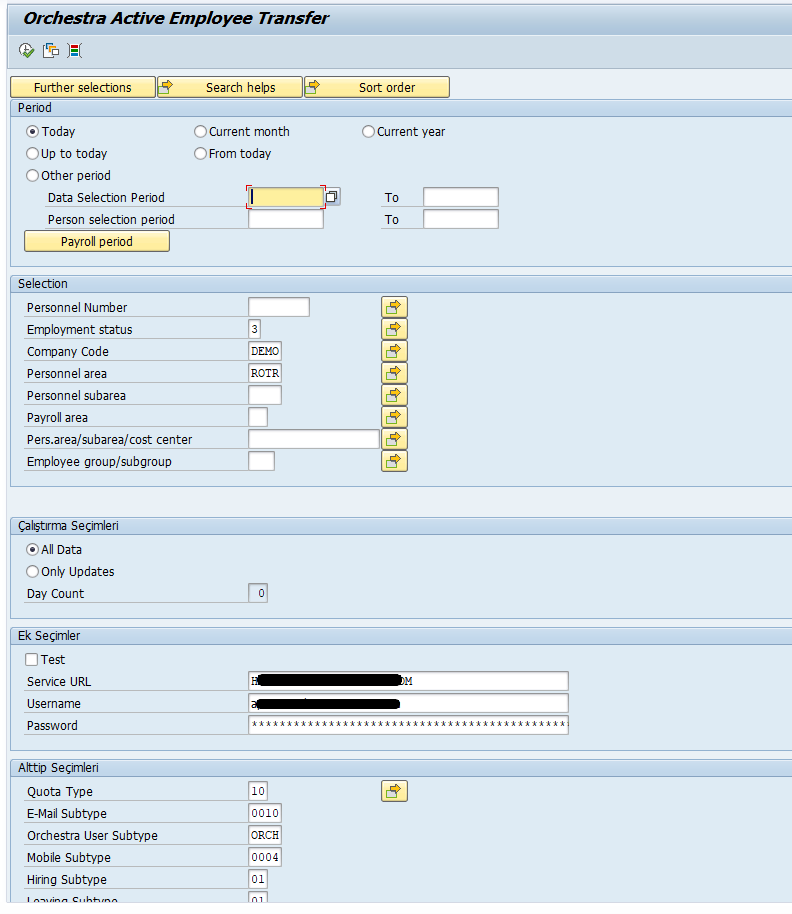
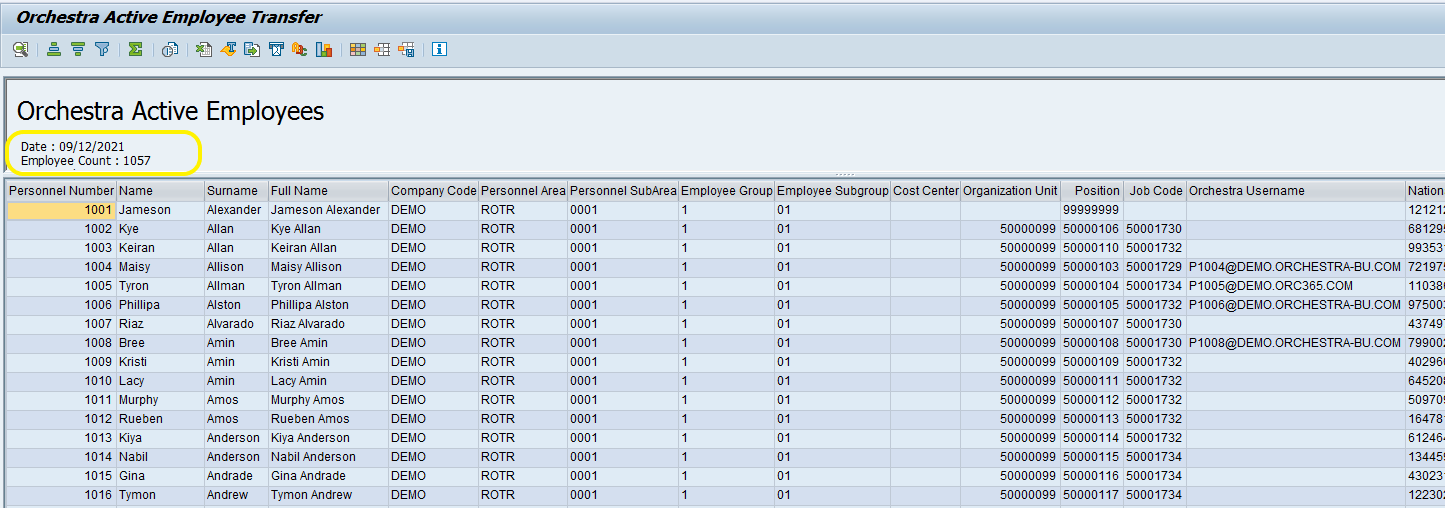
In this report, you need to control missing data in columns. Especially, email, mobile number and manager id columns should be filled for all employees.
In report heading, “Employee Count” shows active working employees.
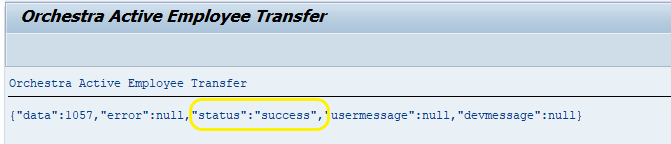
Features
- Program can be run one or fewer employees if needed,
- It is advisable to send initial data with complete data transfer selection, then you can schedule program to send only delta records,
- Create variant with Today option and use in period job scheduling, do not change the job variant,
- To check specific employee data, you can use program in “Test Mode”, this mode do not send any data to Orchestra,
- After sending data, please check report output displays “success”, also you can check incoming data records from Settings > System Management > Display Data Imports.