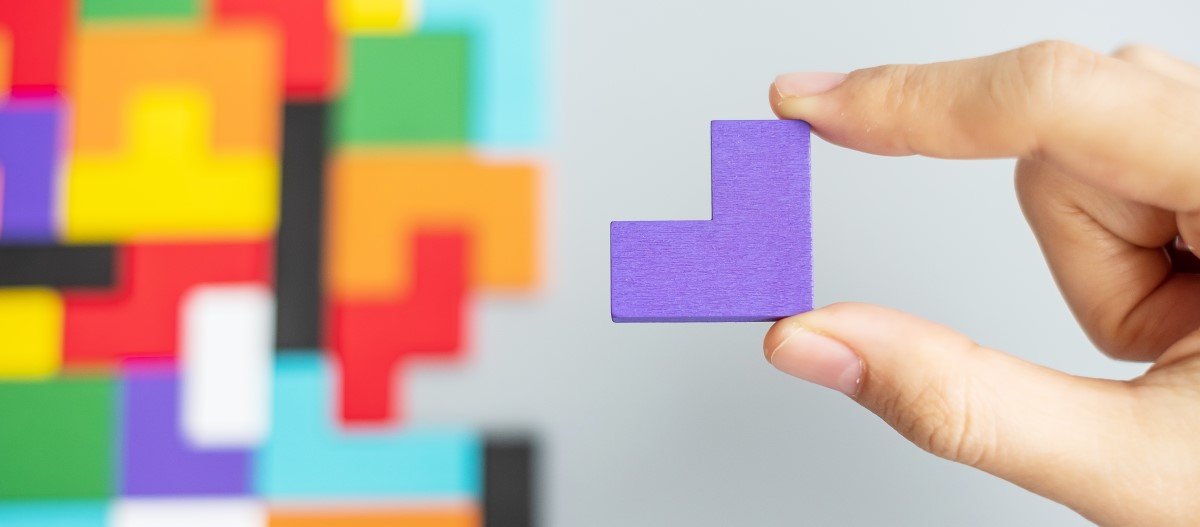 Orchestra includes various business workflows for your organization, all workflows are simplified, mobile powered and easily customized and well documented. Read this document and if covers your business requirements you can activate and start using.
Orchestra includes various business workflows for your organization, all workflows are simplified, mobile powered and easily customized and well documented. Read this document and if covers your business requirements you can activate and start using.
Purpose
This process is used by employees who want to inform “Health and Safety Responsible” about accidents or potential accidental risks, or dangers. They can take the picture and send the form directly to responsible. This helps organization to reduce risks in working environment.
Prerequisites
- Health and Safety module should be active
Necessary Parameters
- ISGPERNR parameter should filled with employee numbers of health and safety responsible, more then one responsible can be defined by comma separator.
Customizing Steps
Below steps should customized and checked, because form fields will be filled from these tables:
- “Case Types” field can be customized from Settings > Health and Safety > Case Types
Flow
- User with EMPLOYEE role can nominate one or more people for rewarding,
- Safety responsible checks form and approve.
Technical Name
ESS_SUBMIT_ACCIDENT_RISK
Updates
- 10.2021 Performance improvement